Magnetometer(s) are great nifty components which you can incorporate into your projects . They can sense the magnitude of tilt in any of the direction. Magnetometer(s) are use in your smartphones and tablets to detect orientation and play games .
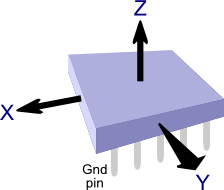
In this tutorial i will be using HMC 5883L module to demonstrate the usage of Magnetometer(s)with arduino .
Materials Required :
(1) HMC 583L Magnetometer module .

(2) Arduino board .
(3) Breadboard
(4) 4xLed (Of any color)
(5) Jumper Wires
(6) A working brain (Most essential ! )
Procedure :
Wiring :
(1) Insert the HMC 5883L module to breadboard .
(3) Connect VCC To arduino 3.3 Volts and GND To arduino ground {Remember : This module can’t work on 5 volts , so be careful !)
(4) Connect SDA To Pin A4 And SCL to Pin A5 {In case of mega : Connect SCL to SCL and SDA to SDA }
(5) Connect anodes your Led(s) to digital pins 11 , 12 and 13 .
(6) Connect cathodes of your LED(s) to ground .
Code :
(5) Now , download and install Adafruit’s Sensor library from here .
(6)Download and install HMC 5883L library form here .
(7) I have made code for you guys ! you can download it from here .
(8) Connect your arduino board and upload the code .
Explanation :
What this code does is that it constantly monitors the output from the sensor and when ever it detects a certain amount of tilt on any of the X or Y axis it turns on the respective LED .
You can tinker the amount of tilt by editing this code :
if(y>10) {
digitalWrite(12,HIGH);
}
else {
digitalWrite(12 ,LOW);
}
if(x>30) {
digitalWrite(53,HIGH);
}
else{
digitalWrite(53,LOW);
}
if (y<-20) {
analogWrite(A0 ,250);
}
else {
analogWrite(A0 ,0);
}
}
I hope this post was useful for you !
Stay tuned for more future posts !